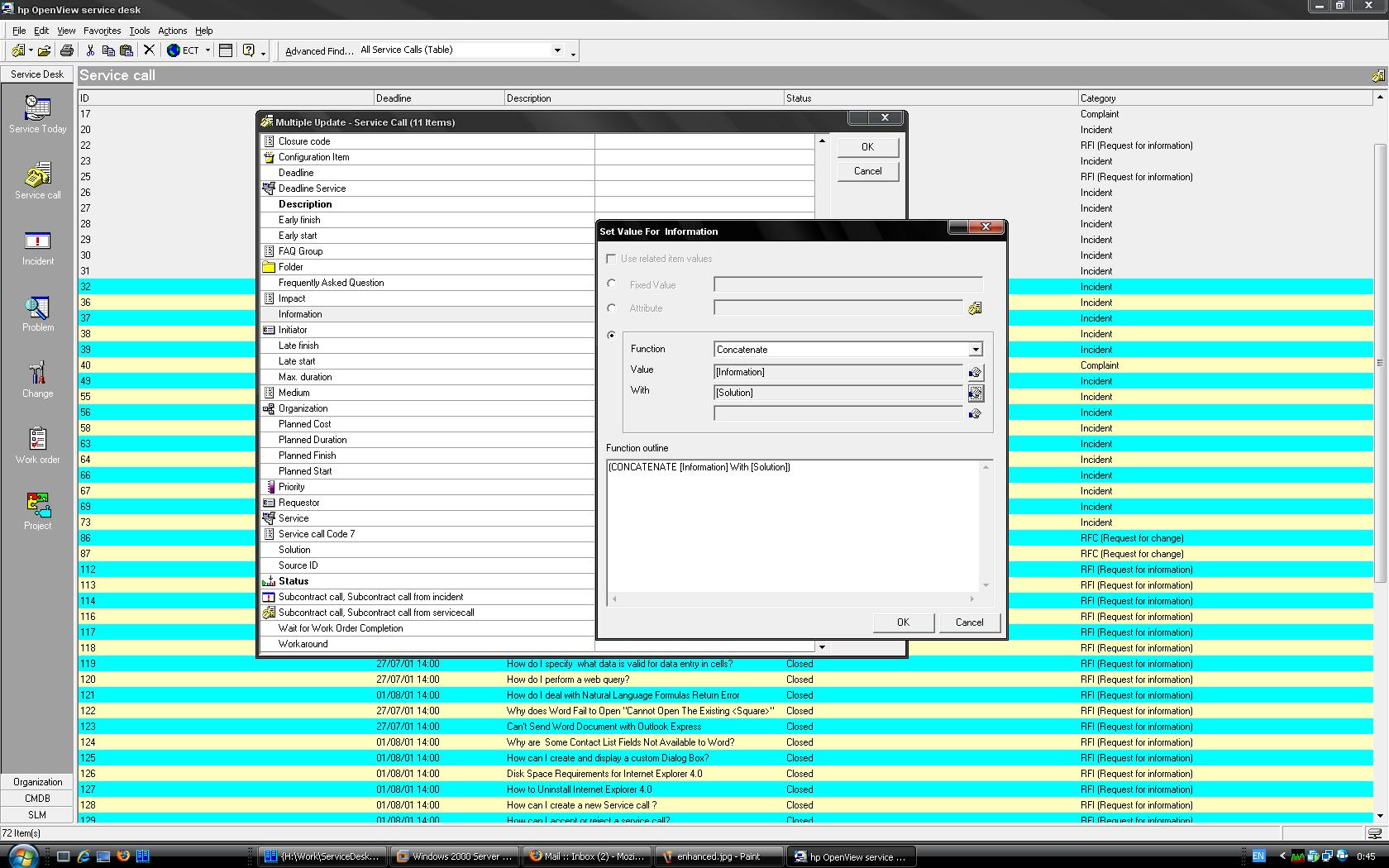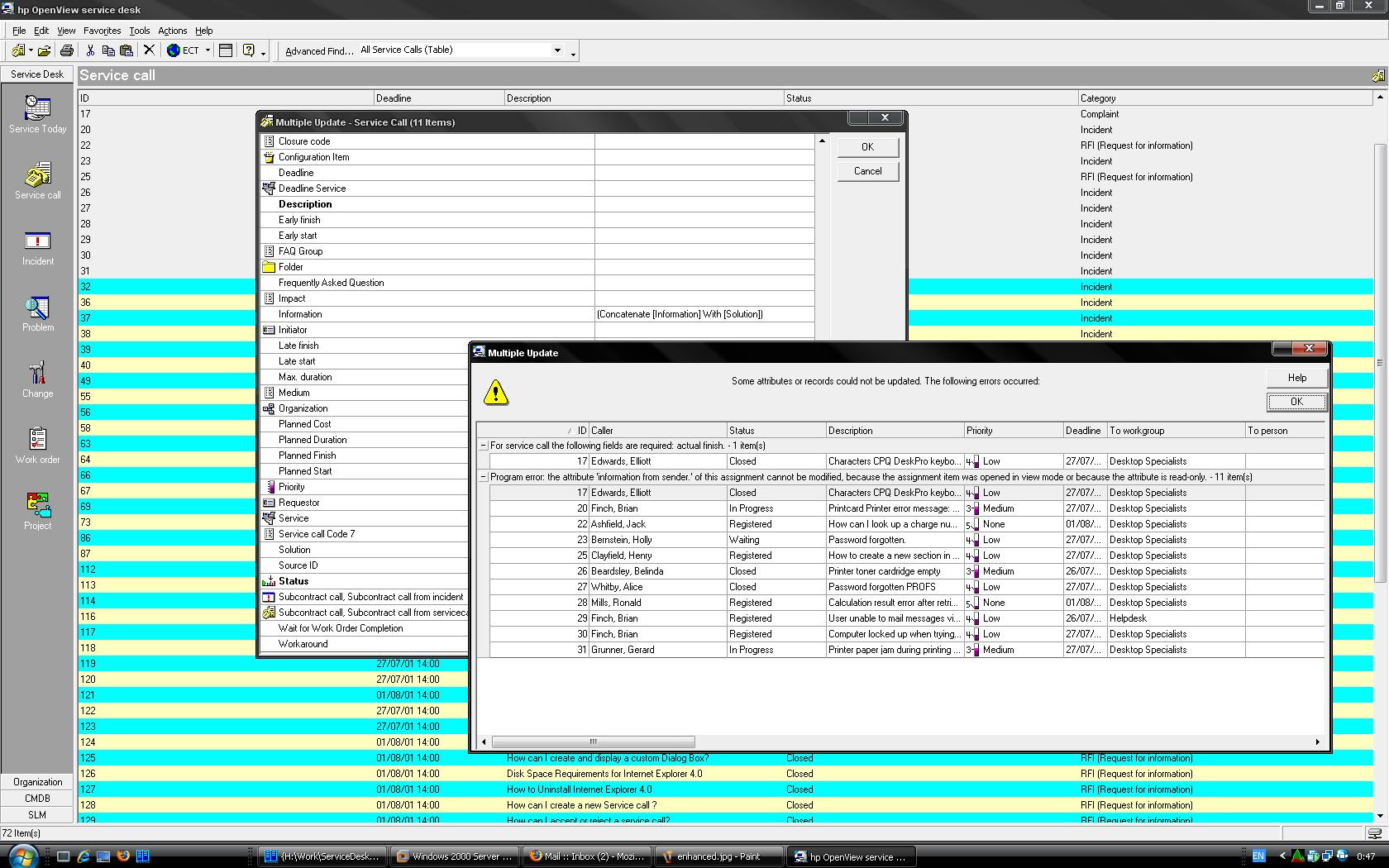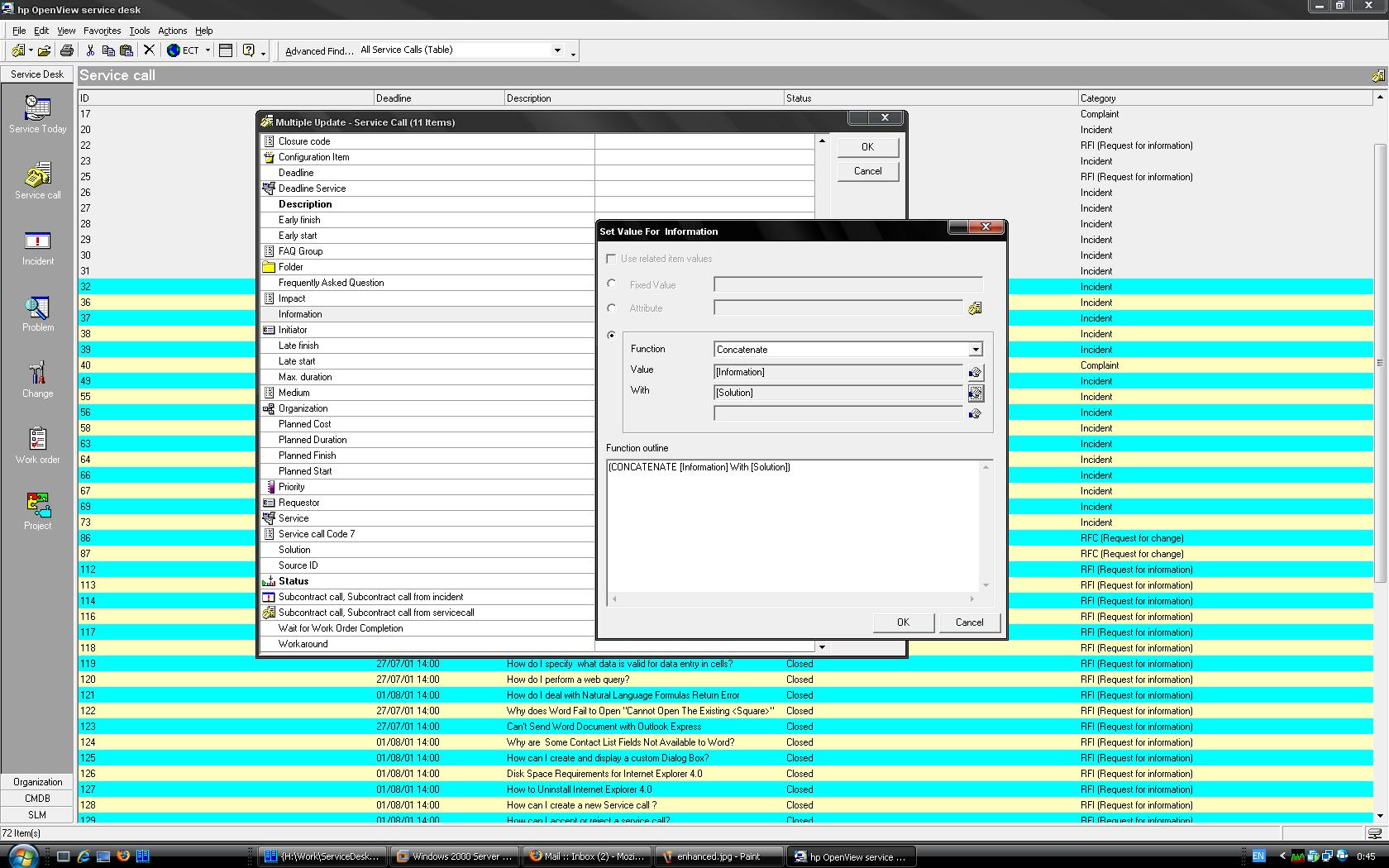
Enhanced "Update All" functionality for HP OpenView ServiceDesk 4.5
version 0.9 [26th of November, 2007]
created by Radovan Skolnik, radovan@skolnik.info (any ideas and suggestions are welcome)
This 'hack' allows you to use value of other attributes or even functions (besides constants as usual) in "Update All". The functionality of this is taken from "Update Data" action available with DB Rules (and I think UI rules as well).
The idea for this ehancement came from George Menegakis who mentioned working on something like this but being stuck. Few times I wished to have this functionality available but managed with direct database update. So I decided to fulfill his wish ;-)
Download this archive and put in the beginning of the client classpath. Even simpler method is renaming it to hotifx.jar and putting it into the client lib directory (that's where other .jar files reside). This should work for any SP that supports this kind of update in DB Rules. I tested it on SP18 and higher.
Use as usual. Instead of standard value dialog for individual attributes you are presented with "enhanced" version that allows you to use